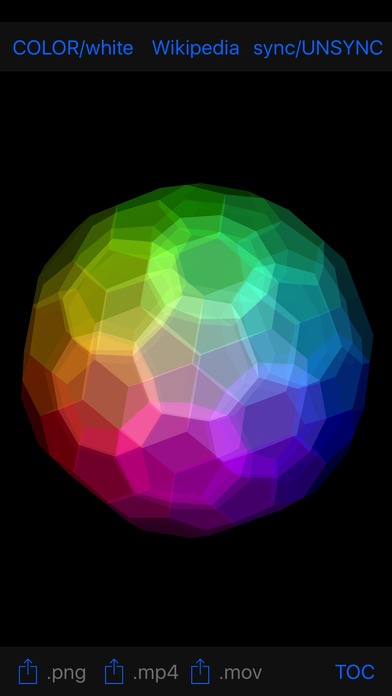Rotation4D 1.18
Continue to app
Free Version
Publisher Description
Rotation4D is a real-time visualization app that renders the four-dimensional convex regular polytopes such as the tesseract as well as the three-dimensional ones known as the Platonic solids. Simple touch gestures let you intuitively manipulate those geometric figures. Buttons on the screen offer some effect options that can be applied to the polytopes, which helps you understand four-dimensional space. One-finger Gestures Flick the polytope currently displayed with one finger and it will rotate in our usual three-dimensional space. Tapping the polytope stops rotation. Two-finger Gestures Pinching in and out with two fingers starts rotation between the hidden fourth spatial axis and the other axes. These gestures are only available for the 4D polytopes. Three-finger Gestures Swipe the screen of your device up or down with three fingers to see another polytope of the same dimensions. Swiping left and right switches between 4D and 3D. "COLOR/WHITE" Button This button toggles between colorful and white light. You can choose which to use to illuminate the polytopes. "SYNC/UNSYNC" Button This setting appears if the colorful light is chosen. If this is switched to "SYNC," the light sources revolve in synchronization with the rotation of polytopes. "MARK/UNMARK" Button Appears if the white light is chosen. On switching this to "MARK," one of the cells or faces of each polytope will be marked in red. "Wikipedia" Button This button provides the links to Wikipedia articles describing the polytopes. "English" button, which is revealed with a non-English article, takes you to the equivalent in English. Share Buttons These buttons allow you to capture the polytopes. Tapping ".png" share button exports a still image; ".mp4" or ".mov" share button, a video clip. "TOC" Button Click this button to jump to one of the table of contents pages.
Requires iOS 9.0 or later. Compatible with iPhone, iPad, and iPod touch.
About Rotation4D
Rotation4D is a free app for iOS published in the Kids list of apps, part of Education.
The company that develops Rotation4D is Keizo Watanabe. The latest version released by its developer is 1.18.
To install Rotation4D on your iOS device, just click the green Continue To App button above to start the installation process. The app is listed on our website since 2014-10-08 and was downloaded 20 times. We have already checked if the download link is safe, however for your own protection we recommend that you scan the downloaded app with your antivirus. Your antivirus may detect the Rotation4D as malware if the download link is broken.
How to install Rotation4D on your iOS device:
- Click on the Continue To App button on our website. This will redirect you to the App Store.
- Once the Rotation4D is shown in the iTunes listing of your iOS device, you can start its download and installation. Tap on the GET button to the right of the app to start downloading it.
- If you are not logged-in the iOS appstore app, you'll be prompted for your your Apple ID and/or password.
- After Rotation4D is downloaded, you'll see an INSTALL button to the right. Tap on it to start the actual installation of the iOS app.
- Once installation is finished you can tap on the OPEN button to start it. Its icon will also be added to your device home screen.